What's the Difference between Website, Pages and Products on Kajabi? And can I use a 'theme' on all of them?

Hey my lovelies...
I get asked this question a lot so though it best to answer this once and for all....
Here's a typical question:
I see that themes work for products but can I use these for the overall site theme? Looking to build a membership site with a kick ass webpage (front)!
And now here's the lowdown.
Ok so there are 3 areas of Kajabi.
- Website - these have their own themes/templates.
- Products - these have their own themes/templates.
- Pages - these have their own themes/templates.
Every area is it's own animal so to speak, and there is no theme or template that can be used for all 3 areas. You buy or pick a theme/template for the area you want to work in.
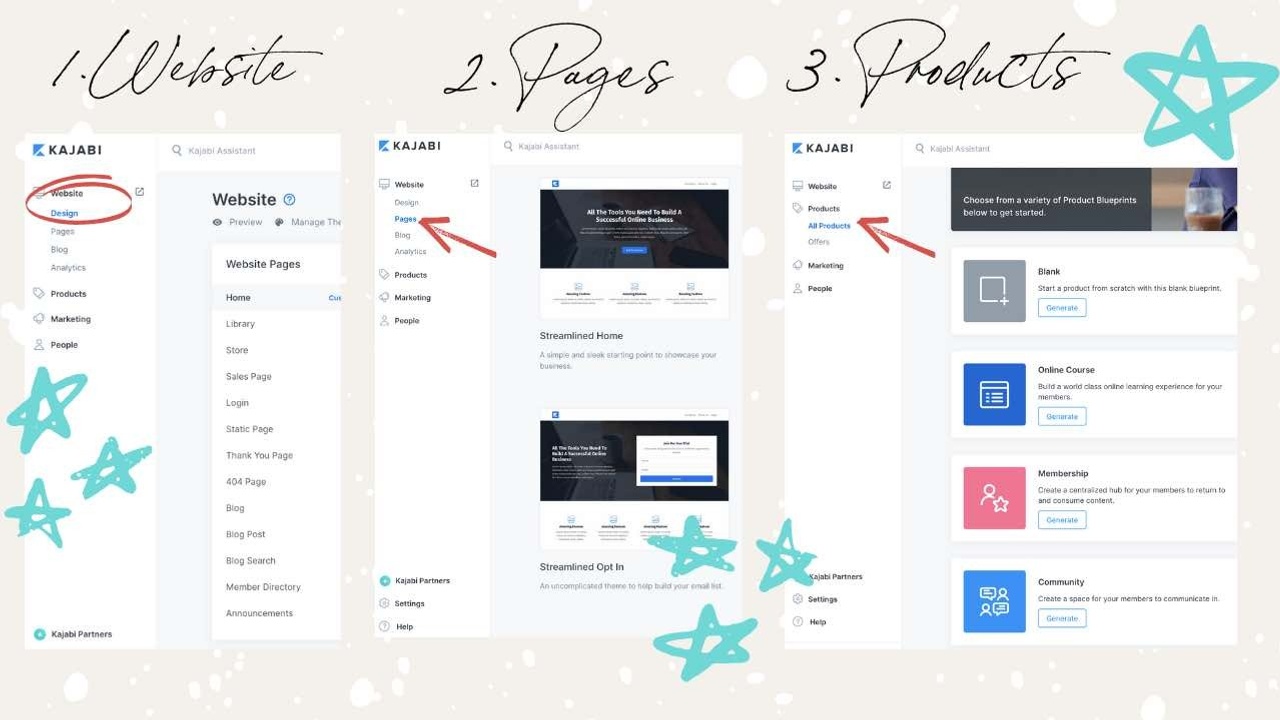
The answer for the question above, in this case - you run memberships, or a membership site, through products.
If you're wanting to build a Kajabi Membership site, then it will consist of your normal website pages, which would be built using both the website builder and 'pages', and then a product.
You will create your pages (Home, About, Contact, Sales Page for Courses and/or Memberships) separately and then link them together. And people 'login' or 'access' the membership or course through logging in to a product (the backend of your Kajabi site).

You use the website theme area to build your login, library, 404 and blog pages out.
Many people that use Kajabi typically have more than a membership. ie they sell courses as well as memberships. And this is why they use the website as their home base to tell the world about their business... they use pages to build out all the necessary pages for the website, and then they create a Product to house their membership.
Between all the items & components that Kajabi provides you, you're able to create your online business.
If your business sells a membership... then that's what you do, you create a product that people can buy.. but the product is the membership... not your website.
Does that make sense?
My own website is built using the latest Encore framework - but I use Pages, not the website builder.
I use a blank 'page' theme and build each page out myself. I've already setup my website system pages, ie login, library, 404 and blog. And I create products to house courses, workshops, communities, and memberships.
So whilst Kajabi is typically an all-in-one solution... it's made up of completely separate pieces within it, that can join together but are naturally independent of each other.
Yes, Kajabi can be a membership site.
But it's still a website first, with the membership area only accessible via a login.
You can create your website to only sell your membership, no problem...
but you'd still be using the Website Builder (for your system pages) and Products (to create your lockable membership).
In summary - each area plays a role in bringing your Kajabi online business together. No matter whether you only want to sell:
- a membership,
- courses, OR
- both
-- you still need all 3 components to make it work. 😃
Later skaters... happy Kajabi-ing!

Best Laid Plans - Newsletter
Want to sign up for my Surprise Newsletter? It's totally random - meaning it's not monthly, weekly or even yearly... just whenever I have something of value to share. It will be full of my top Kajabi tips, a giveaway or 2, and you'll be the first to know when new products are released.
NO. SPAM. EVER. I will never sell your information, for any reason.



