Kajabi Quick Tip - Previewing Product Themes
Yes - there's an annoying little glitch with Kajabi's Preview Mode!!!
....And you may have noticed this when you're 'trying on' a different theme for your Course/Product.
Here's what I'm talking about.
Let's say you want to try out a different PRODUCT THEME for your newly created course.
You pop into the Customize Tab and Install a new Template.
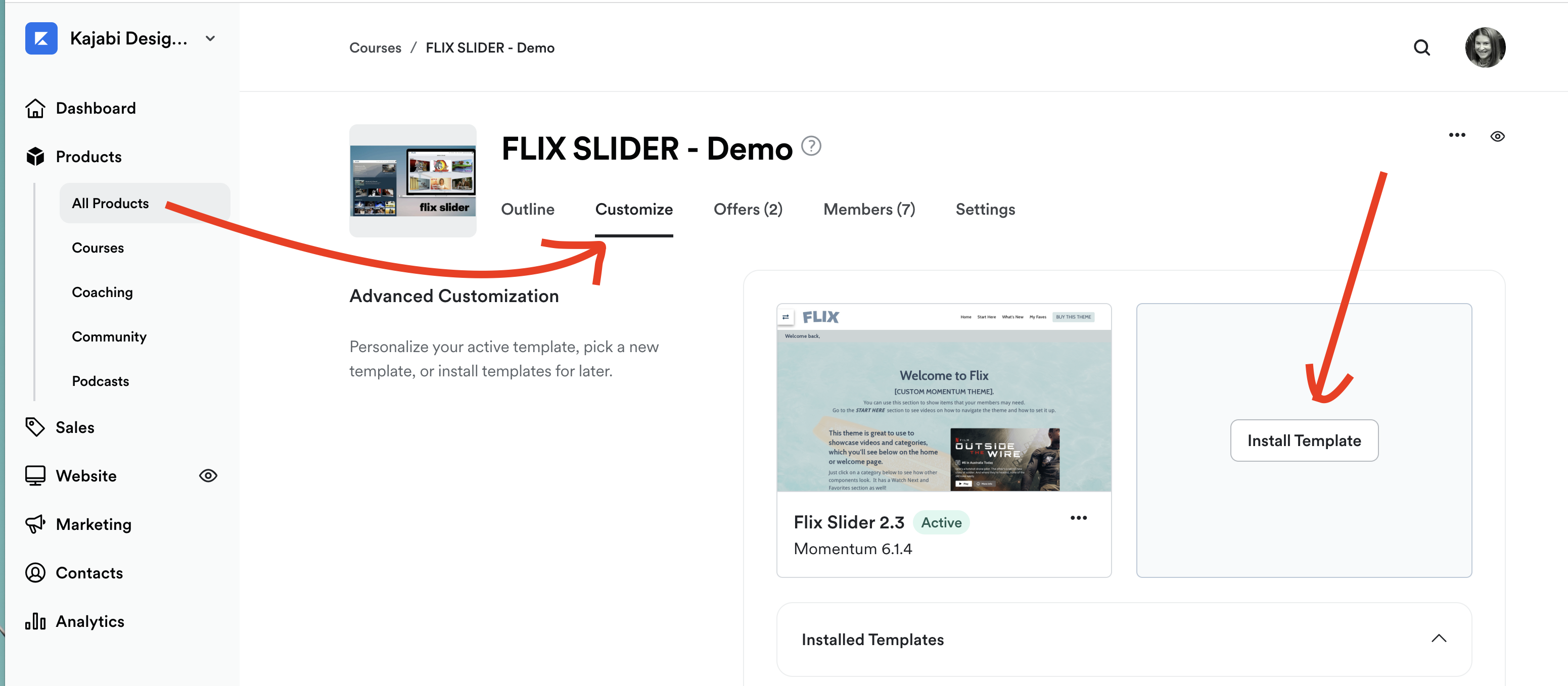
Next thing you'll likely want to do is go into the Customize area of the newly downloaded theme, and set it up with your colors, branding etc.
After that, you'll want to preview it to see what it looks like...
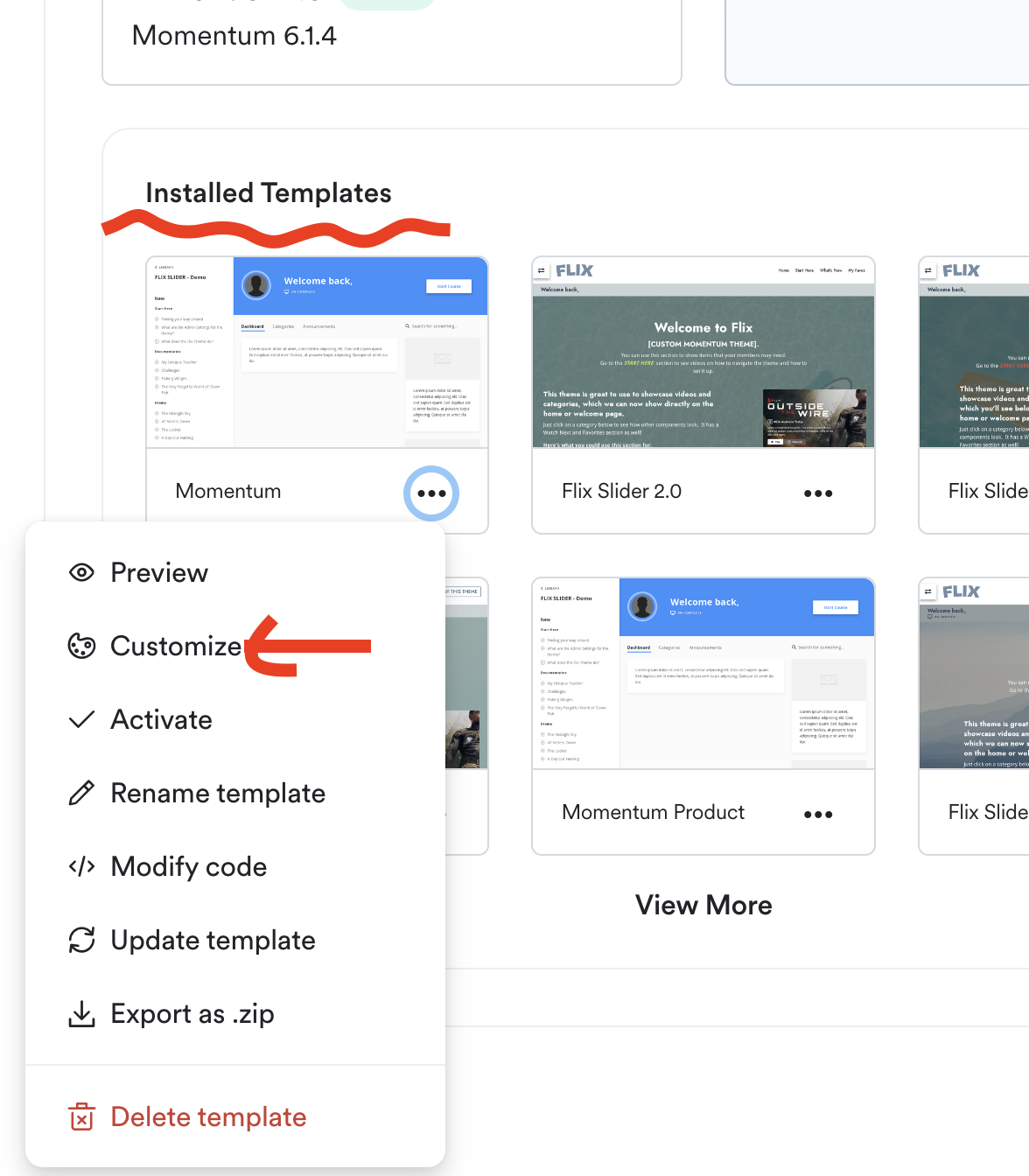
Hmm it's all going great, until you click on a Category -- suddenly it reverts back to the current live theme. 😱
Fear not, you haven't destroyed or broken anything. This is the little glitch.
Watch the video to see how we get around this.
There's always a way, it's just finding it. 🤗
Enjoy the day wherever you are in the world. 
Best Laid Plans - Newsletter
Want to sign up for my Surprise Newsletter? It's totally random - meaning it's not monthly, weekly or even yearly... just whenever I have something of value to share. It will be full of my top Kajabi tips, a giveaway or 2, and you'll be the first to know when new products are released.
NO. SPAM. EVER. I will never sell your information, for any reason.



